Stream Deck
Stream Deck is where you load your decks containing buttons that you previously created in LioranBoard. With how much customization LioranBoard offers, you can create extremely complex great looking decks!
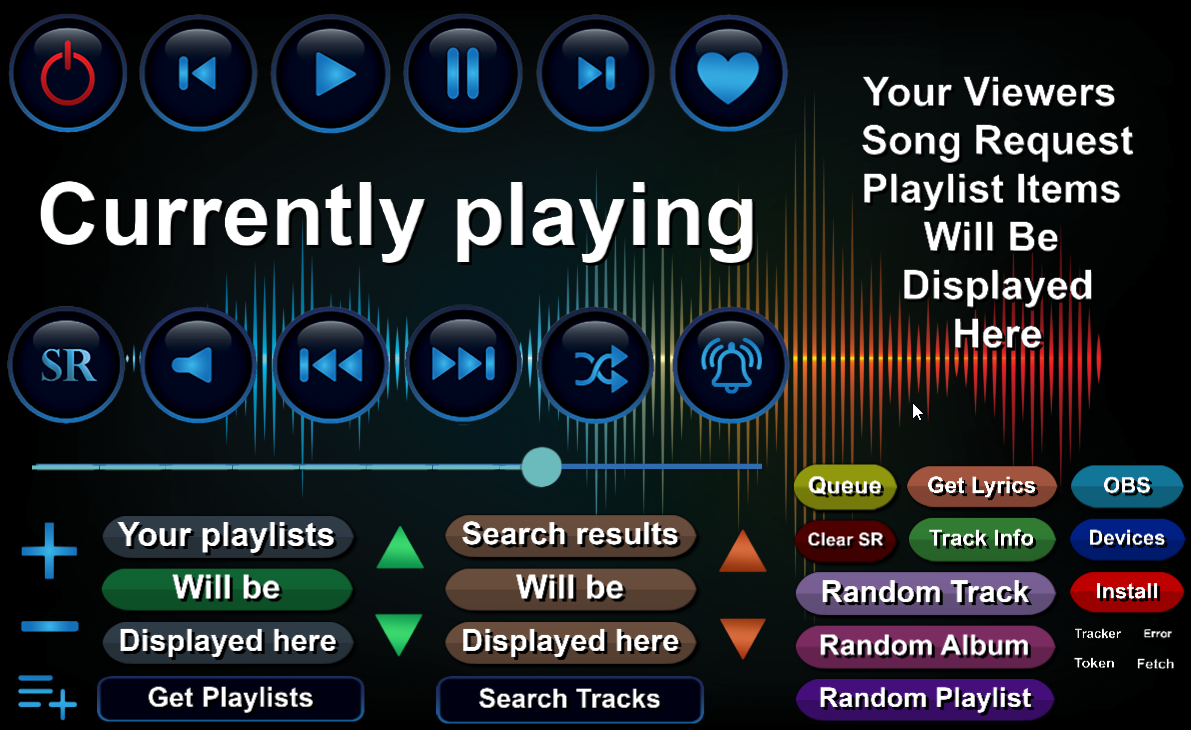
PC Version #
Desktop version of Stream Deck can be found at lioranboard/Stream deck folder. You can also open it by pressing Stream Deck button in the main menu in LioranBoard.
Once launched, you will see connection settings. Default IP address for Lioranboard is always 127.0.0.1 and port is always 9425. Unless you changed port in your LioranBoard-settings, you can leave it at its default value.
You must fill out the password if you decided to use one in LioranBoard-Settings menu.
Note that you only need to do this once, as your Stream Deck will remember the previous settings.
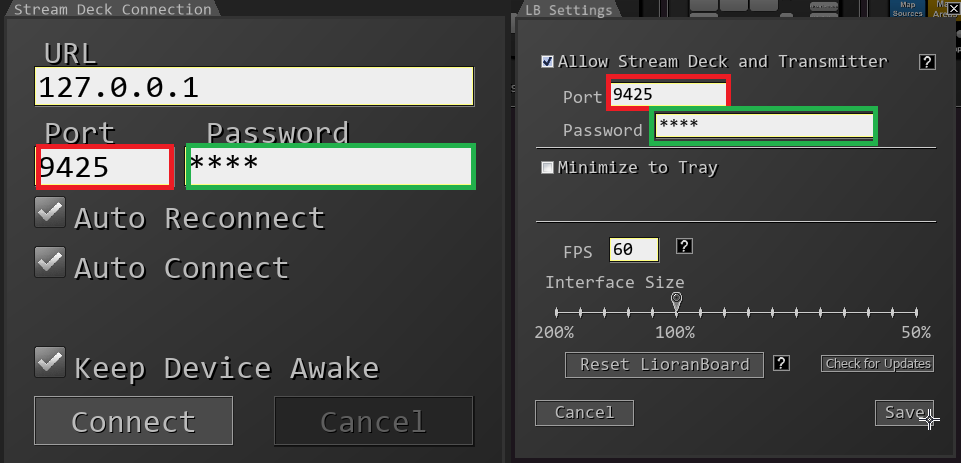
Once you select a deck to connect to, you can interact with it by pressing its buttons.
Auto Reconnect Check this if you wish your Stream Deck to auto reconnect after LioranBoard has been closed and the connection has been lost.
Auto Connect Check this if you wish to auto connect each time you open Stream Deck.
Android Version #
You can download Stream Deck for Android from Google Play Store.